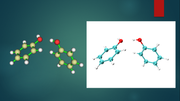Set background color to e.g. pink. Then render the figure using VMD. After that, open the image file by Photoshop, choose Select > Color Range, then click pink region to select background region, and then delete corresponding part, the background will be removed.
You can also use the freely available Irfanview (http://www.irfanview.com) to realize this aim, see this tutorial:
Plotting Multiwfn logo (electron localization function of Li6) with transparent background
https://youtu.be/E7lAGac3aDM
Using Multiwfn it is possible to get transparent images by setting itransparent=1 in settings.ini.
I am wondering if it is possible to get transparent images using the VMD program.
For example, to the left of the attached image is an image with transparency obtained with Multiwfn, and to the right is an image obtained with VMD.
I can't find a way to get an image with transparency using VMD. Could you tell me if this is possible?
]]>